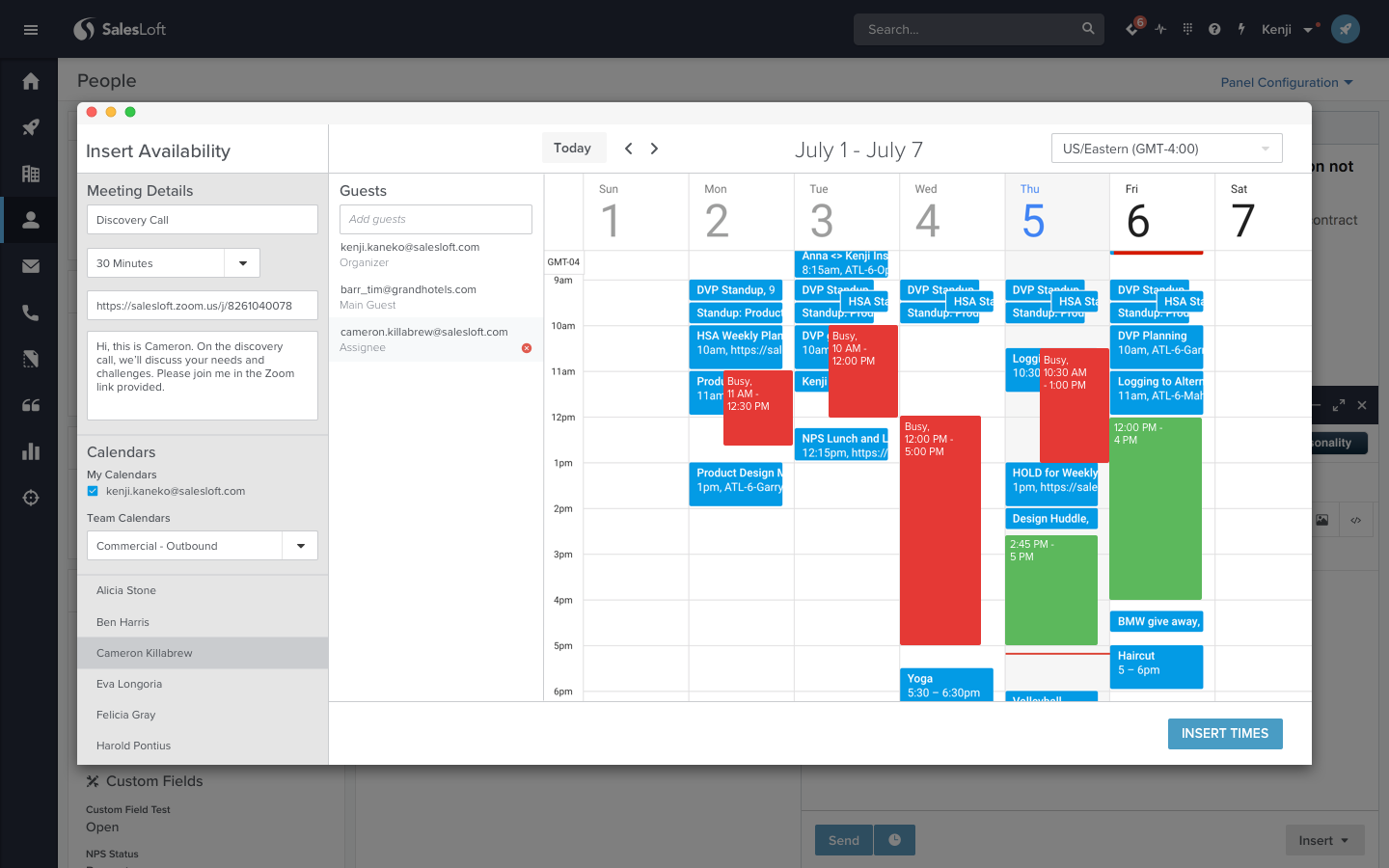SalesLoft
Insert availability: A more effective way of scheduling meetings
OVERVIEW
In 2018, I worked for SalesLoft, a top Atlanta-based SaaS startup that helps salespeople be more efficient in their work. One of my projects was working on feature to improve the way that the 20,000+ salespeople who use SalesLoft on a daily basis schedule meetings with their prospective clients and colleagues. Working with my product managers and engineers, we created “Insert Availability,” which allows a salesperson to easily insert times into an email for when they and/or a colleague are free for a meeting.
ROLE: Product Designer
TEAM: Product Manager, UI Engineer, Full Stack Engineers
TIME: Sept - Oct 2018 (6 weeks)
METHODS: Interviews, Competitive Analysis, User Flows, Sketching, Wireframes, High-Fidelity Comps
PROJECT MOTIVATION
The SalesLoft platform had a way for our users to book meetings with their prospects using a Calendly-style method where a salesperson would have to place a link into an email such as “Book 30 minutes with Samantha” and the client would then be taken to a web page to pick a time that works for them. However, the research team found that this required an extra amount of effort from the client to schedule this meeting and we needed a way to make the scheduling process more efficient.
What if we could make this meeting scheduling process easier by having our users select the times that work best for them and put it into a format that was also easier for the clients to engage with?
From a business perspective, more successful scheduling of a meetings leads to higher sales for the individual salesperson and more value gained from using our platform (higher retention).